Can my Drivers also Transfer Multiple Jobs thru the Mobile App?
Transfer Multiple Jobs
This section will show how your Fleet Ph Drivers could Transfer Jobs assigned to them, to other Drivers in their Hub.
Transferring Multiple Jobs
1. Click the Job Icons of the jobs that you need to Transfer to other Drivers.
2. Click the Hover button.
3. Click Transfer Job.
4. In the Transfer Delivery section, select the Driver dropdown then choose the Driver.
5. Enter the Reason for Transfer.
6. Click Send.
7. Click Yes.

Note: The Transferred Job will now be assigned to the new driver and will also reflect in the Fleet Ph Admin/User's Web Account with this view:
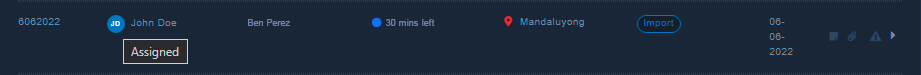
Related Articles
What can I do when I select Multiple Jobs in the Fleet Ph Mobile App?
Applying Action on Multiple Jobs This module will introduce you on how your Drivers could select multiple jobs assigned to them or if they wanted to grab multiple jobs assigned to their Hub. Accept/Start Multiple Jobs (Assigned Tab) If there are ...How can my Drivers Return Multiple Job Posts assigned to them?
Return Multiple Jobs This section will show how your Drivers can Return Jobs assigned to them. Return Multiple Jobs (Assigned Tab) 1. Click the Job Icons of the jobs that you want to Return. 2. Click the Hover button. 3. Click Return ...Is there a way that I can also add jobs in the Fleet Ph Mobile App?
Creating a Job Post Just like the Fleet Ph Web App, you could also Create a Job under your Settings menu. 1. Make sure that the Receive Job Toggle is On (Assigned Tab). 2. Click the Hamburger icon to view your Settings menu. 3. Click ...What actions can I do for multiple selected jobs?
Multiple Action Buttons This module is a guide on what actions can be applied on multiple selected jobs in the Pending Jobs Page (e.g., plot routes, add tags, assign a driver, transfer jobs, or cancel multiple jobs). View "Multiple Action" Buttons To ...How does the job status change when my Driver updates their job via the Mobile App?
Changing a Job Status This section will give you an overview on how your Driver can change their job's status thru their Fleet Ph Mobile App and also how it would appear in the Fleet Ph Web View. Grabbing a Job 1. In the Open tab, click the ...